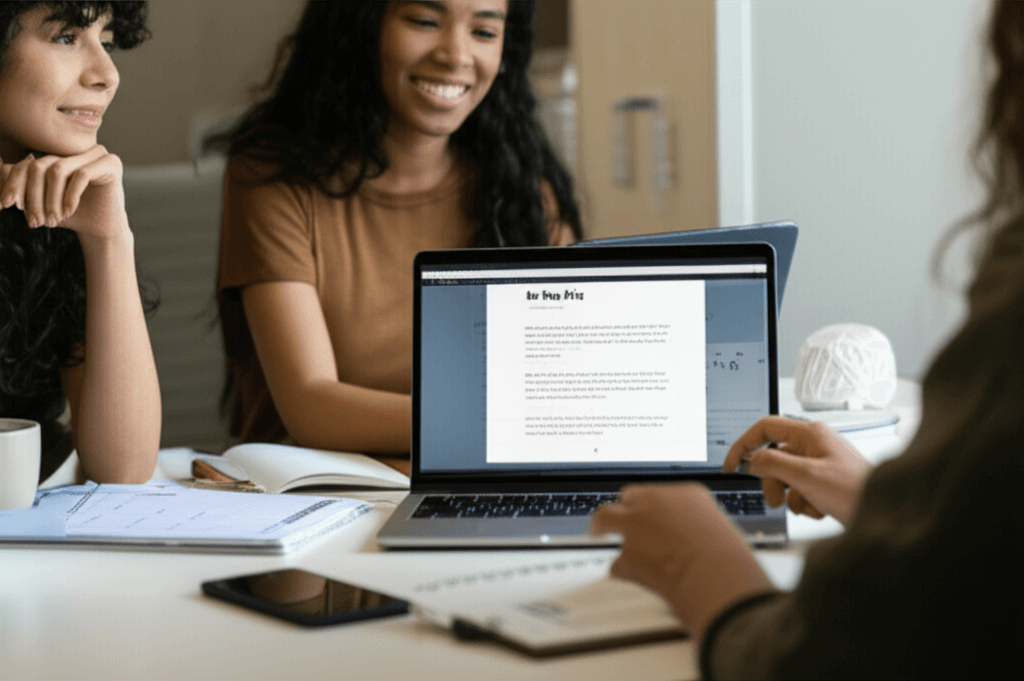Google Blogs
Imagine a Google Doc. Ready: we have another entry for a blog. “Google Blogs”!
The idea of this project was to make it easier to maintain a blog.
First I thought, what's the easiest way to generate content?

Well, first of all, there are social networks and even specialized sites like Medium. But little by little these first options began to invent restrictions: first, Medium started charging for posts; after, Facebook and Instagram started preventing very long texts.
So I needed to rephrase the question: what is the easiest way to generate content with plenty of freedom?
Here Google Docs stands out. It was designed and is maintained to be one of the most practical and easy ways to generate content. I can dictate the text by cell phone, for example. Ready: I have another Google Doc. If new technologies arise, Google Docs will likely absorb this new way of generating content.
Therefore. Can I connect a blog to Google Docs?
The Google Blogs project came up.
How does it work?
It works like this: a folder is created in the blogger's Google Drive. For example: “My Blog” - any name works. Any Google Doc created in this folder becomes a blog entry.
Currently, images, titles, links, italics, bold, and many formats are transmitted from Google Doc to the blog.
How was it done?
A code hosted on Google Script does the conversion. It operates every day, early in the morning, in this first version.
As the world of javascript on the server is powerful, even in this first version Google Blog can:
Review the text
If the author requests it in the blog settings, Google Blog automatically reviews the text using AI.
Create a hero image
Every Google Blog creates a hero image - that image that sits at the top, before the blog text begins - when there isn't an image inserted at the top of the Google Doc.
For example, the hero image (top image) of the Google Doc “An Easy Blog” was generated by AI, automatically.

Translate
Whenever the Google Doc contains the indication “English version”, “version in [any language]” anywhere in the text, the blog will be generated in these other languages, too. Each language having its separate index.
For example, here is the index for entries in German from my blog. Here we have “An Easy Blog” in French. All generated automatically by AI.
Compress images
Why not compress the images before publishing them? Of course, automatically. The images are compressed before going to the blog.
Simple freedom
And so I got freedom to create entries on my blog, with the simplicity of one of the easiest tools to generate content: a Google Doc.
“Google Blogs,” I nicknamed it.
Everything is done from a folder on my Google Drive, which contains my Google Docs.
Simple as that.
For me, today, this is the simplest way to generate a blog. Without the restrictions I found in the first options, like Medium and Meta.
Good texts and good reading to all!
---
Obs.: did you notice that I took advantage of the same technology for my projects? They also use the same tool that creates blogs. Thus, the post about this project is also just a Google Blog: a Google Doc plus the power of javascript on the server.